August 2019
Vol. 22, Issue 8
Get the Most Out of CMS’ New Medicare
Coverage App
The What’s Covered mobile tool provides easier, more accurate coverage information for caregivers and enrollees alike.
Back in February, the Centers for Medicare & Medicaid Services (CMS) announced the release of a new digital tool with the aim of completely modernizing the way consumers, caregivers, and Medicare enrollees access their coverage information.
The What’s Covered app, which is the newest expansion of CMS’ popular eMedicare initiative, gives users the ability to rapidly access and review information about their coverage from wherever they are. Imagine sitting in the doctor’s office or a hospital waiting room, wondering whether or not that procedure or medication you need is going to be covered.
Now, all it takes is a few swipes on your mobile device, and you have complete access to accurate and up-to-date information about your Original Medicare Coverage. Because let’s be honest, Medicare.gov is not exactly the most user friendly place to get the information you need.
“eMedicare is one of several initiatives focused on modernizing Medicare and empowering patients with information they need to get the best value from their Medicare coverage,” says Seema Verma, one of the CMS administrators behind the new app. According to Verma, questions about what is and isn’t covered under Medicare are staggeringly common, with over 3 million coverage-related phone calls to 1-800 MEDICARE every year.
How does the new What’s Covered app work?
Finding accurate, plainly-stated coverage information can be a real challenge when all you have is a handbook and a website. In addition, these tools might not be available to you when you need them the most, such as waiting around in a doctor’s office wondering if a particular procedure is covered or if there is a way to reduce out-of-pocket costs.
This information and more is now accessible at one’s fingertips with the CMS What’s Covered App. Any Medicare enrollees looking to get the most out of their coverage need only follow a few simple steps:
1.) Download What’s Covered to your Mobile Device
Both Google Play and the Apple App Store have made What’s Covered available free for download. No login is required, which means your personal information stays safe and secure.
2.) Open the app and type your question in the search bar
The first thing you will see is the “Is my item or service covered?” search bar. Enter your query into the field or click “Browse all items &&&&rvices”.
3.) Find out fast whether your item or procedure is covered
The What’s Covered app helps you find out not only whether your item or procedure is covered but also how you can get these benefits. It features up-to-date information on all the healthcare services offered by both Part A and Part B.
Here’s an example of some of the direct answers available via the app:
- Will Medicare pay for home health care?
- Are mammograms covered?
- What cancer-related screenings are available under Medicare?
Is the What’s Covered App Right for Me?
If you are enrolled in Medicare, then the new CMS What’s Covered app can provide a wealth of handy information at your fingertips and is sure to simplify the way users can get their questions answered fast.
However, there are some limitations. For instance, while What’s Covered provides accurate coverage information for Original Medicare enrollees, it does not contain information on Medicare Advantage Plans or Medicare Supplement (MediGap) Insurance. Because some of these plans offer extra benefits that Original Medicare does not cover (like hearing and dental, for instance), you might need to check with your specific plan or your Personal Benefits Manager for the most accurate information.
To put it simply, the What’s Covered app is a clever new re-packaging of all the information inside the Medicare handbook. However, the ability to rapidly search this information makes this program an absolute must for anyone looking to get the most out of their coverage.
To your health and wealth,
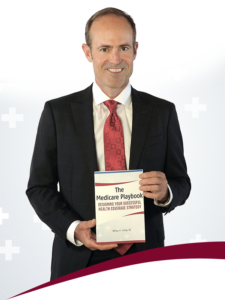
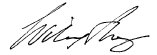
Wiley P. Long, III
President – MediGap Advisors

